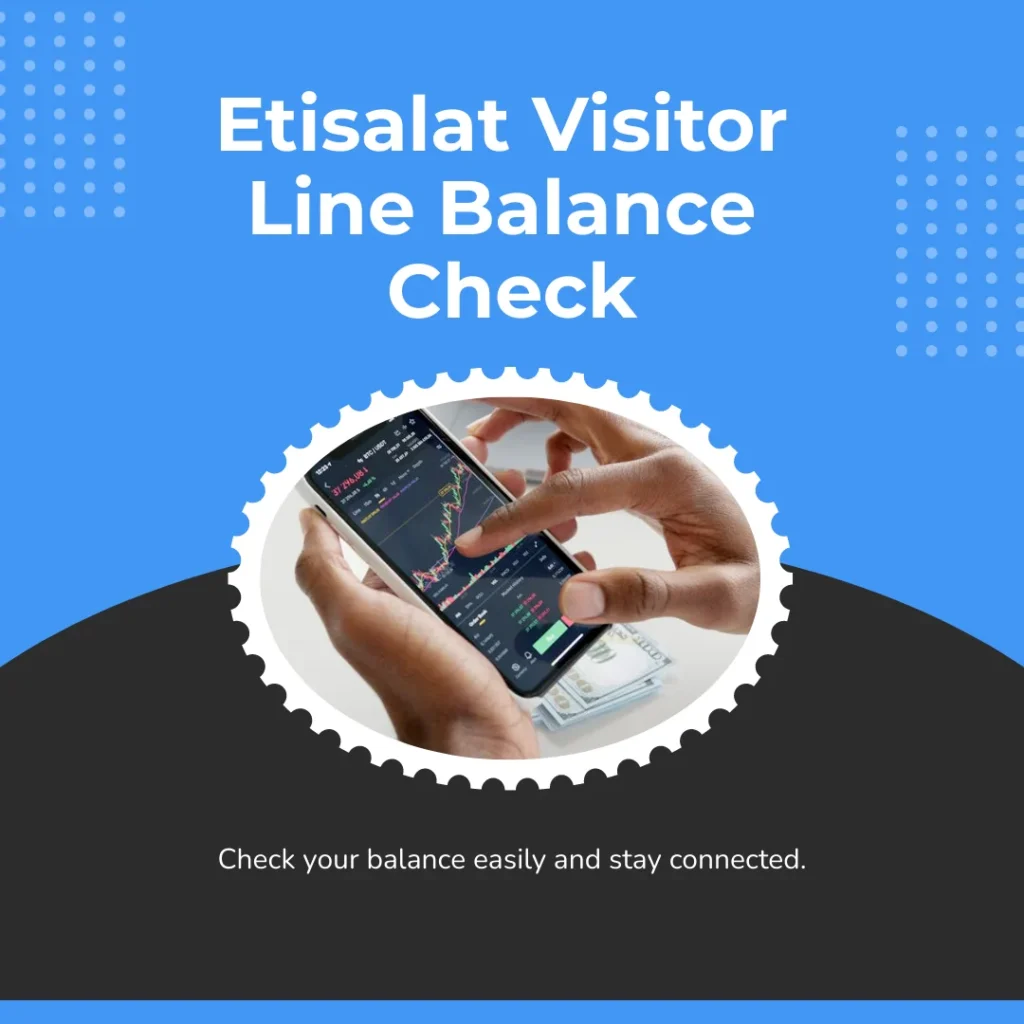Are you using an Etisalat Visitor Line? If so, knowing your balance is very important. In this guide, we will explain how to check your balance easily. We will also provide helpful tips. Let’s get started!
Contents
What is Etisalat Visitor Line?
Etisalat is a popular telecom service in the UAE. The Visitor Line is specially designed for tourists. It allows visitors to stay connected while they explore the country. With this line, you can make calls, send texts, and use the internet.
Why is Checking Your Balance Important?
Knowing your balance helps you avoid unexpected charges. It ensures you have enough credit for calls and data. This way, you can stay connected without any worries.
How to Check Your Etisalat Visitor Line Balance
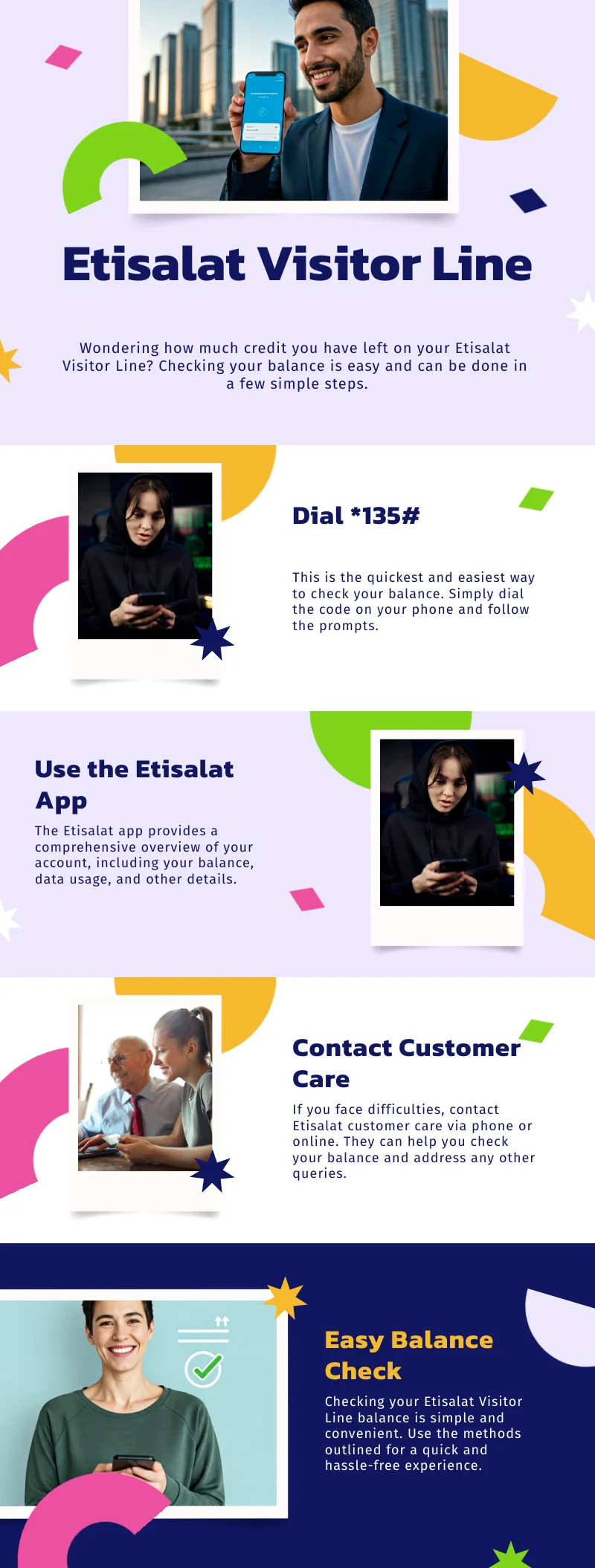
Checking your balance on the Etisalat Visitor Line is very simple. You have several methods to choose from:
1. Ussd Code Method
The quickest way to check your balance is using a USSD code. Here’s how:
- Open your phone.
- Dial 121#.
- Press the call button.
- Wait for a message showing your balance.
2. Etisalat App Method
You can also check your balance using the Etisalat app. Follow these steps:
- Download the Etisalat app from the App Store or Google Play.
- Open the app and log in.
- Find the balance section on the main screen.
- Your balance will be displayed there.
3. Customer Service Method
If you prefer talking to someone, you can call customer service. Here’s how:
- Dial 101 from your Etisalat line.
- Follow the instructions given by the representative.
- Ask for your current balance.
Tips for Managing Your Balance
Here are some useful tips to help you manage your balance:
- Check your balance regularly.
- Set reminders for balance checks.
- Keep track of your usage.
- Recharge your line before it runs out.
- Use Wi-Fi whenever possible to save data.
How to Recharge Your Etisalat Visitor Line
If your balance is low, you will need to recharge. Here are simple steps to recharge your line:
1. Using A Recharge Card
Follow these steps to use a recharge card:
- Purchase a recharge card from a store.
- Scratch off the panel to get the code.
- Dial 101RechargeCode#.
- Press the call button to add the balance.
2. Online Recharge
You can also recharge online. Here’s how:
- Visit the Etisalat website.
- Log in to your account.
- Select the recharge option.
- Enter the amount and payment details.
- Confirm the transaction.
Common Issues and Troubleshooting
Sometimes, you may face issues when checking your balance. Here are some common problems and solutions:
1. Ussd Code Not Working
If the USSD code does not work, try these:
- Make sure you dial the code correctly.
- Check your network signal.
- Restart your phone and try again.
2. App Not Updating
If the Etisalat app does not show your balance, try this:
- Ensure your app is updated to the latest version.
- Check your internet connection.
- Log out and log back into the app.
3. Customer Service Delays
If you face delays when calling customer service, consider these:
- Try calling during off-peak hours.
- Check their website for balance information.
- Use the online chat option if available.
Frequently Asked Questions
How To Check Etisalat Visitor Line Balance?
Dial *101# on your mobile to check your balance instantly.
What Is The Validity Of Etisalat Visitor Line?
The validity typically lasts for 30 days, depending on your plan.
Can I Recharge My Etisalat Visitor Line?
Yes, you can recharge using scratch cards or online methods.
What Are The Charges For Etisalat Visitor Line?
Charges vary based on usage and plan; check the official website for details.
Conclusion
Checking your Etisalat Visitor Line balance is very easy. You can use the USSD code, the app, or call customer service. Remember to recharge your line on time. This way, you can enjoy your stay without interruptions. Keep these tips in mind, and you will always stay connected!