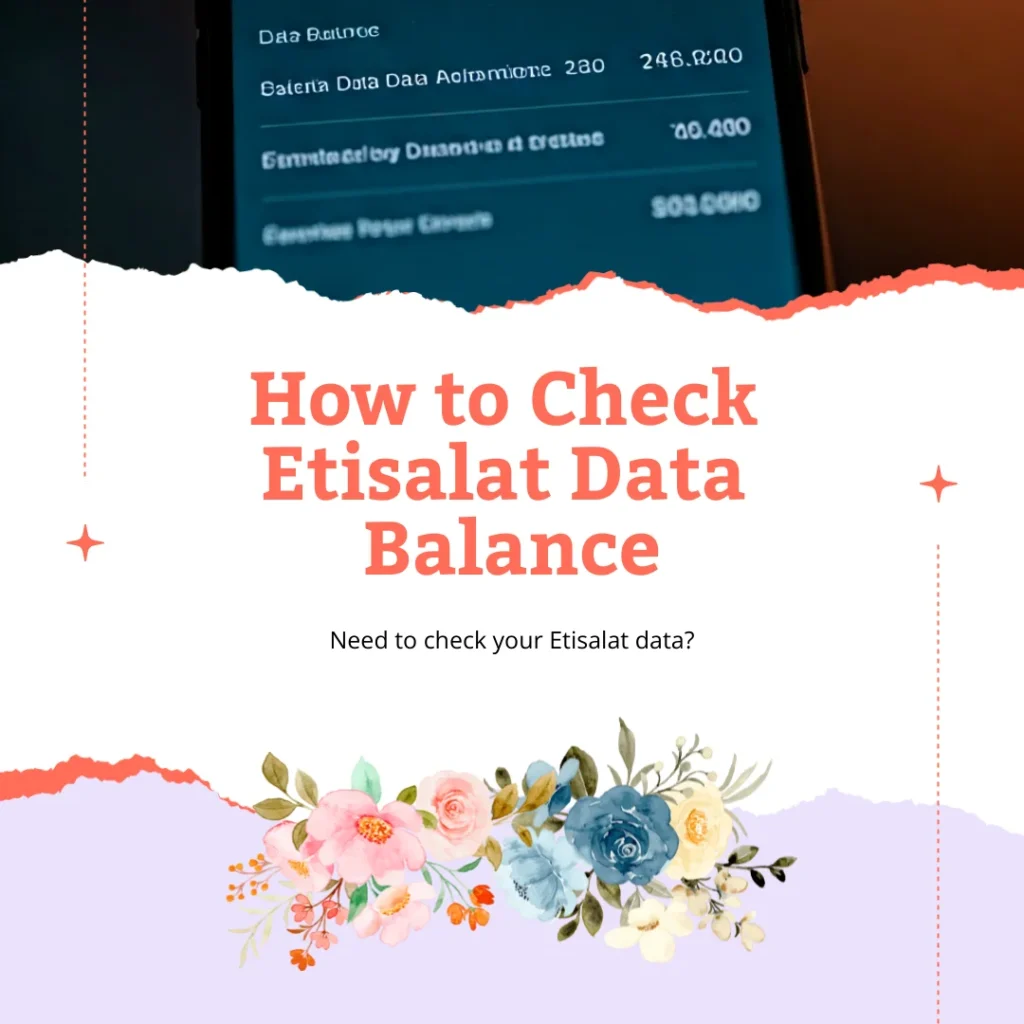Do you want to know how to check your Etisalat data balance in the UAE? You are in the right place! This guide will help you. Etisalat is one of the biggest telecom companies in the UAE. Knowing your data balance is very important. It helps you avoid extra charges. Let’s dive into how to check your balance easily!
Contents
Why Check Your Etisalat Data Balance?
Checking your data balance is essential for several reasons:
- Stay Connected: You don’t want to run out of data.
- Avoid Extra Charges: Knowing your balance helps you save money.
- Plan Your Usage: You can plan your internet usage better.
Methods to Check Your Etisalat Data Balance

There are several easy ways to check your Etisalat data balance. Let’s explore each one!
1. Using Ussd Codes
The fastest way to check your data balance is by using USSD codes. Here’s how:
- Open your phone dialer.
- Type 121# and press the call button.
- You will see your data balance on the screen.
2. Through The Etisalat App
The Etisalat app is another easy way to check your balance. Here’s what to do:
- Download the Etisalat App from the App Store or Google Play.
- Open the app and log in with your account.
- Your data balance will be displayed on the home screen.
3. Via Sms
You can also check your balance by sending an SMS. Follow these steps:
- Open your messaging app.
- Type DATA and send it to 1010.
- You will receive a message with your data balance.
4. Calling Customer Service
If you prefer talking to someone, you can call customer service. Here’s how:
- Dial 101 from your Etisalat phone.
- Follow the instructions to check your data balance.
Understanding Your Data Plan
Every Etisalat user has a different data plan. It is essential to understand yours:
- Daily Plans: These plans last for 24 hours.
- Weekly Plans: These plans last for 7 days.
- Monthly Plans: These plans last for a month.
Each plan offers different data limits. Make sure you know your limits to avoid extra charges.
Benefits of Checking Your Data Balance Regularly
Checking your data balance regularly has many benefits:
- Better Control: You can control your data usage.
- Stay Updated: You will know when to recharge.
- Use Data Efficiently: You can plan your streaming or browsing.
Tips for Managing Your Data Usage
Here are some tips to manage your data wisely:
- Use Wi-Fi: Connect to Wi-Fi whenever possible.
- Limit Streaming: Stream videos on Wi-Fi only.
- Turn Off Background Data: This helps save your data.
Frequently Asked Questions
How Can I Check My Etisalat Data Balance?
You can check your Etisalat data balance by dialing *121# or using the My Etisalat app.
What Is The My Etisalat App?
The My Etisalat app is a mobile application that allows you to manage your account, check balances, and recharge easily.
Is There A Ussd Code For Balance Check?
Yes, dial *121# to quickly check your Etisalat data balance via USSD.
Can I Check My Data Balance Online?
Yes, you can check your data balance by logging into the Etisalat website using your account credentials.
Conclusion
Checking your Etisalat data balance in the UAE is simple and quick. You can use USSD codes, the Etisalat app, SMS, or call customer service. Understanding your data plan helps you stay in control. Regularly checking your balance can save you money and ensure you stay connected.
Follow the tips above to manage your data wisely. Always be aware of your data usage. With these simple methods, you can enjoy a hassle-free experience with Etisalat.