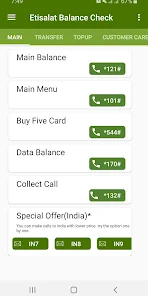Etisalat is a popular telecom service in the UAE. Many people use Etisalat for calls, texts, and data. Knowing your balance is important. It helps you manage your usage. This guide will show you how to check your Etisalat balance. Follow these easy steps to stay informed.
Contents
Method 1: Using USSD Code
One of the simplest ways to check your balance is by using a USSD code. USSD codes are short codes you dial on your phone.
- Open your phone’s dialer app.
- Dial 121# and press the call button.
- You will see your balance on the screen.
This method works on all types of phones. You don’t need an internet connection to use it.
Method 2: Using the Etisalat Mobile App
Etisalat has a mobile app called My Etisalat UAE. This app offers many services, including balance checks.
- Download the My Etisalat UAE app from the App Store or Google Play Store.
- Open the app and log in with your Etisalat number.
- Once logged in, you can see your balance on the home screen.
You need an internet connection to use the app. The app also lets you recharge your account and check data usage.
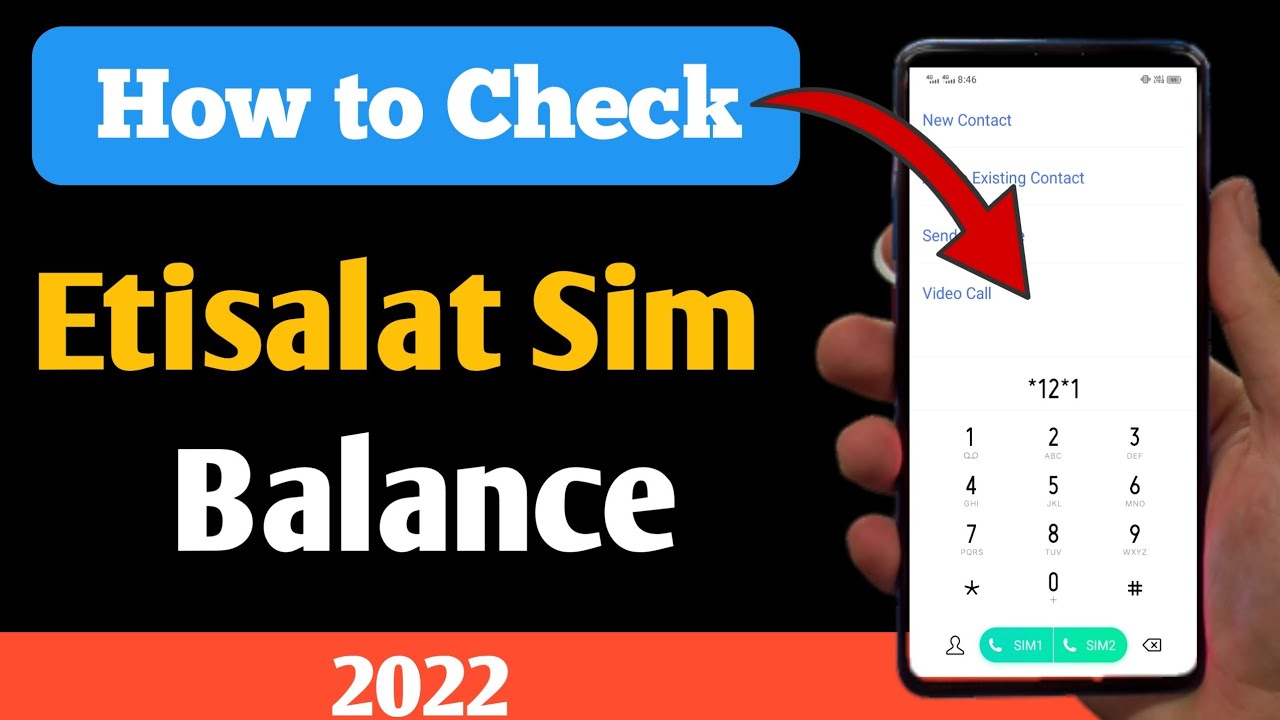
Credit: m.youtube.com
Method 3: Sending an SMS
You can also check your balance by sending an SMS. This method is quick and easy.
- Open your phone’s messaging app.
- Type bal in the message body.
- Send the message to 121.
- You will receive an SMS with your balance details.
This method is useful if you prefer texting over dialing codes.
Method 4: Calling Customer Care
If you prefer talking to a person, you can call Etisalat customer care. They can tell you your balance and answer any questions.
- Open your phone’s dialer app.
- Dial 101 and press the call button.
- Follow the voice prompts to reach a customer care representative.
This method is helpful if you have other questions about your account.
Credit: play.google.com
Method 5: Using Etisalat Website
You can check your balance online through the Etisalat website. This method is convenient if you are near a computer.
- Go to the Etisalat website: www.etisalat.ae.
- Log in with your Etisalat account.
- Once logged in, you can see your balance on the dashboard.
You need an internet connection and an Etisalat account to use this method.
Summary
| Method | Steps | Internet Needed? |
|---|---|---|
| USSD Code | Dial 121# | No |
| Mobile App | Download and log in to My Etisalat UAE | Yes |
| SMS | Send “bal” to 121 | No |
| Customer Care | Dial 101 and follow prompts | No |
| Website | Log in to www.etisalat.ae | Yes |
Frequently Asked Questions
How Can I Check My Etisalat Balance?
Dial *121# on your phone and press call.
Is There An App For Checking Etisalat Balance?
Yes, the My Etisalat UAE app allows you to check your balance.
Can I Check Etisalat Balance Online?
Yes, log in to the Etisalat website to check your balance.
What Is The Etisalat Balance Check Code?
The balance check code is *121#.

Personal Financial Advisor I Author at UAE Balance