Keeping track of your bank balance is crucial for managing your finances effectively. If you’re a Mashreq Bank customer, there are several quick and convenient ways to check your balance, whether you prefer using online banking, mobile apps, ATMs, or even SMS. This guide walks you through each method so you can choose the one that best fits your needs.
Contents
1. Check Mashreq Bank Balance Online
One of the easiest ways to check your Mashreq Bank balance is through the Mashreq Online Banking portal. Here’s how:
Step-by-Step Guide to Check Balance Online
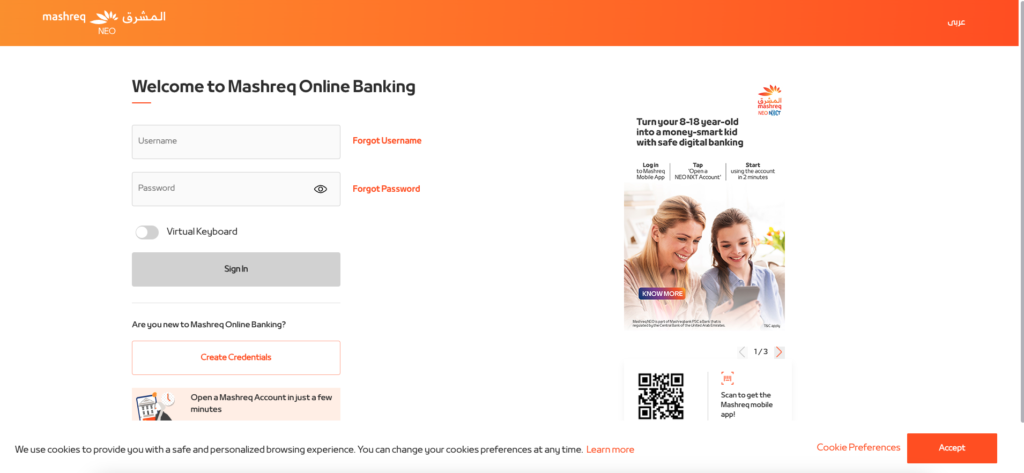
- Visit the Mashreq Bank Website: Go to the official Mashreq Bank website and log in to your account.
- Enter Your Login Credentials: Use your Mashreq ID and password to access your account.
- Go to Account Summary: Once logged in, navigate to the “Account Summary” section to view your current balance, recent transactions, and other details.
Tip: Make sure you’re accessing the website from a secure network for added security.
2. Check Mashreq Bank Balance via Mashreq Neo App
For those who prefer mobile banking, the Mashreq Neo app offers a quick and user-friendly way to check your balance on the go.
How to Use the Mashreq Neo App
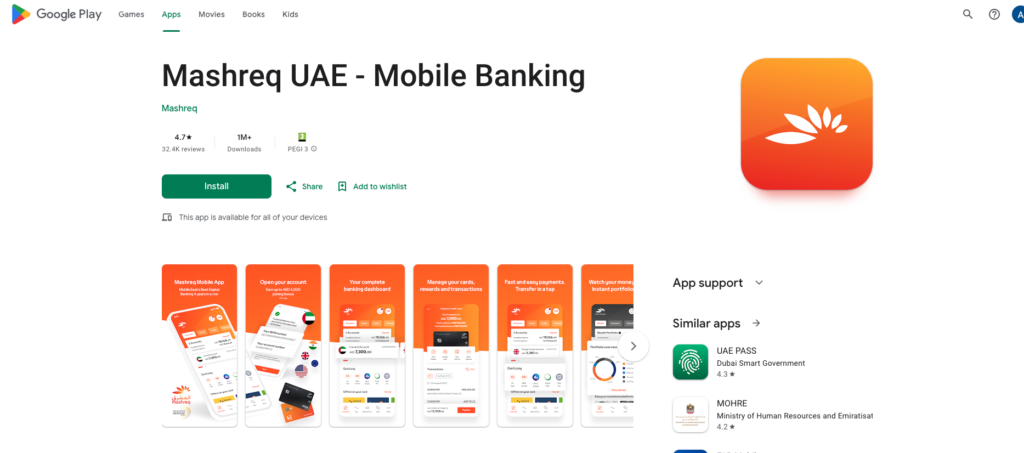
- Download the Mashreq Neo App: If you haven’t already, download the app from the App Store or Google Play Store.
- Log In to Your Account: Enter your Mashreq credentials (ID and password or fingerprint if enabled).
- View Your Balance on the Dashboard: After logging in, your balance will be displayed on the dashboard for easy access. You can also tap into your account for a more detailed view of recent transactions.
The Mashreq Neo app is available 24/7, making it a great option for checking your balance anytime, anywhere.
3. Check Balance via Mashreq ATMs
If you’re near a Mashreq ATM, you can also check your balance by following these steps:

- Insert Your Debit Card: Insert your Mashreq Bank debit card into the ATM.
- Enter Your PIN: Type in your 4-digit PIN to access your account.
- Select “Balance Inquiry”: From the menu options, choose “Balance Inquiry” to view your current balance on the screen. You can choose to print a receipt if needed.
This is a straightforward way to check your balance when you’re out and about, without needing internet access.
Read: How to Open a Mashreq Zero Balance Account
4. Check Balance via SMS Banking
Mashreq’s SMS banking service allows you to check your balance by sending a simple SMS.
How to Use SMS Banking
- Register for SMS Banking: Ensure you’re registered for SMS banking. You can activate this service by contacting Mashreq Bank or visiting their website.
- Send an SMS: Send a text message with the keyword “BAL” followed by your account number to Mashreq’s SMS banking number.
- Receive Your Balance: You will receive a reply with your account balance and details in seconds.
Note: Standard SMS charges may apply depending on your mobile service provider.
5. Check Balance by Calling Mashreq Customer Service
For those who prefer speaking with a representative, you can check your balance by calling Mashreq’s Customer Service.
Steps for Phone Banking
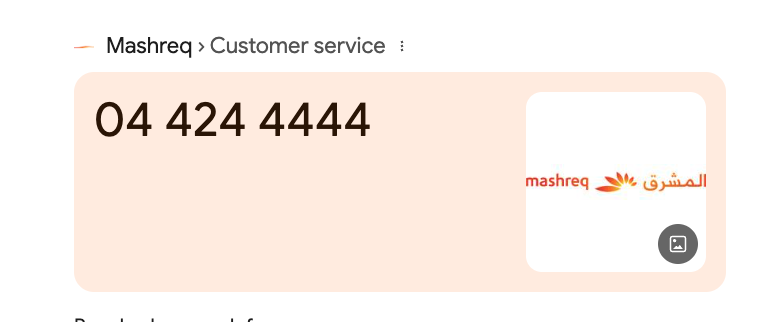
- Call Mashreq Customer Service: Dial Mashreq’s customer service number, typically available on the bank’s website.
- Enter Your Account or Card Number: Follow the automated instructions to enter your account or card details.
- Request Balance Information: You can either listen to an automated balance update or request to speak to a representative.
Mashreq’s customer service team can also assist with additional inquiries if needed.
Frequently Asked Questions (FAQs)
1. What is the quickest way to check my Mashreq balance?
The Mashreq Neo app offers the fastest and most convenient way to check your balance instantly on your mobile device.
2. Is there a fee for checking my balance?
There is typically no fee for checking your balance through the Mashreq Neo app, online banking, or ATMs. However, SMS charges may apply if you use SMS banking.
3. Can I check my balance outside of the UAE?
Yes, you can check your balance from anywhere using the Mashreq Neo app or online banking as long as you have internet access.
Final Thoughts
Checking your Mashreq Bank balance is quick and easy with various options available to suit your preferences. Whether you choose online banking, the mobile app, SMS, or ATM, staying updated on your balance helps you manage your finances effectively. Try the option that works best for you and keep track of your financial goals with ease.

