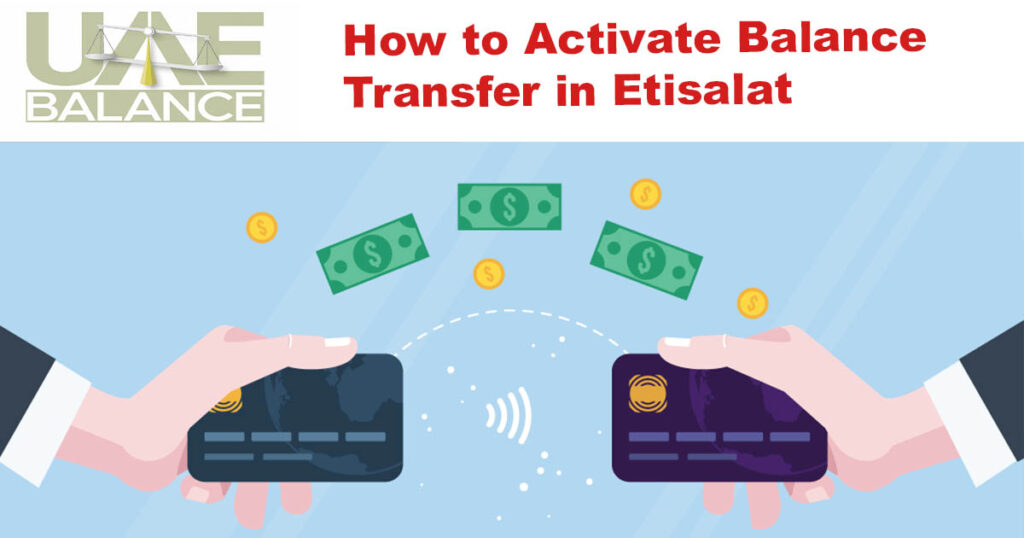Etisalat is one of the largest telecom companies in the United Arab Emirates. It offers various services to its customers. One popular feature is the balance transfer. This feature allows you to send your balance to another Etisalat user. In this guide, we will explain how to activate balance transfer in Etisalat.
Contents
What is Balance Transfer?
Balance transfer lets you share your prepaid balance with another user. This is helpful when someone needs credit. You can send a specific amount of your balance to friends or family.
Eligibility for Balance Transfer
Before using balance transfer, make sure you meet the following criteria:
- Your account must be active.
- You must have enough balance to transfer.
- The recipient must also be an Etisalat prepaid user.
How to Activate Balance Transfer in Etisalat
Activating balance transfer in Etisalat is easy. Follow these steps:
Step 1: Check Your Balance
First, check your balance. You must have enough balance to transfer. To check your balance, you can:
- Dial 101# and press the call button.
- Use the Etisalat app.
- Visit the Etisalat website.
Step 2: Dial The Balance Transfer Code
To activate balance transfer, you need to dial a specific code:
Dial *100*recipient_number*amount# and press the call button.
For example, if you want to send 10 AED to the number 0501234567, you would dial: *100*0501234567*10#
Step 3: Confirmation
After dialing the code, you will receive a confirmation message. This message will tell you if the transfer was successful. If there is an issue, you will get an error message. Make sure to follow any instructions given.
Step 4: Check Your New Balance
After completing the transfer, check your new balance. You can do this the same way you checked before. This will help you see how much balance you have left.
Important Notes
Here are some important points to remember:
- You can only transfer balance to Etisalat prepaid numbers.
- There may be a small fee for each transfer.
- Make sure you do not exceed the daily transfer limit.
Daily Transfer Limits
Etisalat has set limits on how much you can transfer daily. The daily limit is usually:
- Up to 100 AED per day.
- Only five transfers per day.
Check with Etisalat for the latest limits. These limits may change over time.
Common Issues and Solutions
Sometimes, you may face issues with balance transfer. Here are some common problems and their solutions:
Issue 1: Transfer Not Successful
If your transfer is not successful, check the following:
- Make sure the recipient number is correct.
- Ensure you have enough balance.
- Check if the recipient’s number is active.
Issue 2: Error Message
If you receive an error message, it may mean:
- You have reached your daily limit.
- The number is not eligible for transfer.
Benefits of Balance Transfer
Using balance transfer has many benefits:
- You can help friends and family in need.
- It allows you to manage your balance better.
- It is a quick and easy process.
Frequently Asked Questions
How Do I Transfer My Balance In Etisalat?
To transfer balance in Etisalat, dial *100# and follow the prompts to complete the process.
What Is The Balance Transfer Limit?
The balance transfer limit in Etisalat is usually AED 100 per transaction. Check your specific plan for details.
Can I Transfer Balance To Any Number?
You can transfer balance to any Etisalat prepaid number within the UAE.
Is There A Fee For Balance Transfer?
Yes, a small fee may apply for each balance transfer. Check with Etisalat for current rates.
Conclusion
Activating balance transfer in Etisalat is simple. By following the steps above, you can easily share your balance. Always remember to check your balance and eligibility before transferring. This feature helps you stay connected with loved ones. Enjoy the convenience of Etisalat’s balance transfer service!
Now that you know how to activate balance transfer in Etisalat, you can stay connected easily. Share your balance with those who need it. Enjoy using Etisalat services!