You got a NOL card and a Samsung phone, and you’re in Dubai, wondering how to get them to work together. You’re probably thinking, “Can I just add my NOL card to my Samsung wallet and make my life easier?” Yes, you can, and I’m about to tell you how. We’ll make sure you can just tap your phone and be on your way.
Let’s be real: No one likes fumbling with their wallet when trying to catch the metro. We’re all about that seamless life. So let’s digitize your NOL card and get you rolling. Here’s your step-by-step guide.
If you are using I-phone read this article: How to Add Nol Card to Apple Wallet
Contents
Why Add NOL Card to Samsung Wallet?
It’s 2025. We’re all about ease and convenience. Adding your NOL card to your Samsung wallet is a game-changer for public transit in Dubai. Forget about pulling out your physical NOL card every time you hit the metro or bus. Just tap your Samsung Galaxy phone and go. This way, you’re ready to move through Dubai metro, public parks, and even some retail spots with just your device.
Plus, it’s secure, convenient, and kind of futuristic—like Dubai itself.
What You Need Before You Start
Before you jump in, there are some prerequisites you need to know about:
- Only Silver or Gold NOL cards can be digitized.
- Once your card is digitized, your physical card becomes useless—it’s all about the digital NOL card now.
- Your Samsung phone needs to be compatible with this service.
Compatible Samsung Devices
Here’s the good news—if you’ve got any of these, you’re golden:
- Galaxy S24 Series (Ultra, +, Standard)
- Galaxy S23 Series (FE, Ultra, +, Standard)
- Galaxy Z Fold Series (5, 4, 3, 2)
- Galaxy Z Flip Series (5, 4, 3)
- Select A Series models like A80 and A71
If you’ve got any of these, you’re ready to digitize.
Step-by-Step Guide to Adding NOL Card to Samsung Wallet
Let’s break this down so anybody can do it.

- Download the NOL Pay App
- Head to the Play Store and download the latest version of the NOL Pay app.
- Open the NOL Pay App
- Tap on “Get my NOL card”. Pretty self-explanatory.
- Digitize Your Physical NOL Card
- Choose the option that says “Digitize my physical NOL card”.
- Now, take your physical NOL card and place it on the back of your smartphone.
- Your phone’s NFC will handle the magic—wait for the NFC transfer to complete.
- Click Continue
- You’ll see a prompt to continue. Just click it.
- You’ll see a prompt to continue. Just click it.
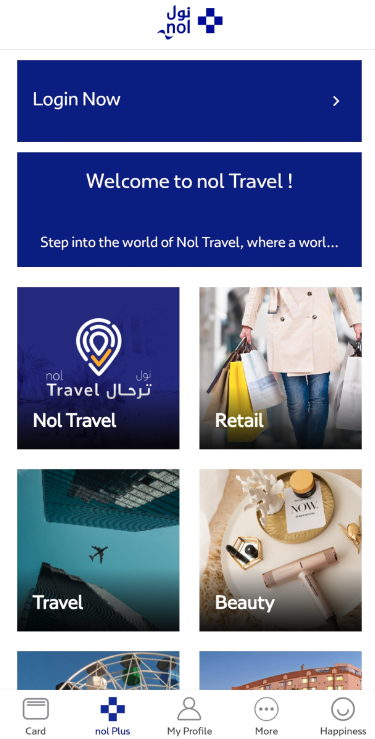
And boom—your NOL card will be transferred to the digital NOL format. Now, the physical card? Just toss it in a drawer because you’re not going to need it anymore.
How to Use Your Samsung Phone to Pay with NOL Card
Once your NOL card is in your Samsung wallet, it’s pretty straightforward. Just unlock your Samsung phone and tap it at the metro reader, bus reader, or wherever else you use your NOL card.
Here’s the cool part: Even if your phone is off, as long as NFC is on, your NOL card works. No need to even open the app—just tap and go.
Common Questions About Adding NOL Card to Samsung Wallet
Can I Use a Physical NOL Card After Digitizing It?
Nope. Once you’ve transferred your NOL card to your Samsung wallet, the physical NOL card is no longer usable. This is why you should be sure you’re ready to go fully digital before making the switch.
Is There a Fee for Adding NOL Card to Samsung Wallet?
There might be a small fee involved, especially if you’re doing it through the NOL Pay app. Check the latest info on the RTA website to be sure, but it’s usually just a nominal charge—nothing that will break the bank.
What If My Samsung Device Isn’t Listed?
If your Samsung phone isn’t listed, the best bet is to keep using the physical NOL card for now. Not all devices are supported, especially older models. Make sure you have NFC capabilities, as that’s essential for this setup.
How Do I Check My NOL Card Balance in the Samsung Wallet?
Easy. Just open the NOL Pay app, and your balance is right there. No need to look for a balance machine or swipe it anywhere—it’s instant.
Is This Secure?
Absolutely. The NOL Pay app and Samsung wallet both prioritize secure payments, and your digital NOL card data is encrypted. Dubai’s move towards a smart city means security is at the forefront.
A Look into the Future
Dubai’s all about becoming a smart city. By 2025, it’s expected that almost everyone will be using the digital NOL card. With instant balance transfer, secure payments, and easy usage, the digital NOL card makes sense for anyone living in or visiting Dubai.
So why wait? Add your NOL card to your Samsung wallet today and experience the convenience.
No more fumbling around at the metro gate or trying to remember where your physical card is. Just tap your phone and go.

