So, you’re in Dubai and want to add your Nol card to your Apple Wallet, right? Let’s get real for a moment—you want that seamless tap-and-go convenience without carrying around extra plastic. But the truth? As of 2025, you can’t add a Nol card directly to Apple Wallet. Yeah, it’s a bit of a letdown.
But hang tight—I’ve got some solid alternatives that make managing your Nol card way easier. Let’s dive into exactly what you can do.
Contents
- 1 The Frustration of Nol Cards and Apple Wallet
- 2 How to Digitally Manage Your Nol Card with the Nol Pay App
- 3 Why Can’t You Add Nol Card to Apple Wallet?
- 4 FAQs About Nol Card and Apple Wallet
- 5 What’s the Alternative to Apple Wallet?
- 6 Wrapping Up: Adding Nol Card to Apple Wallet Isn’t Possible Yet, But Here’s Your Move
The Frustration of Nol Cards and Apple Wallet
I get it. You want a digital solution for everything, and you’re wondering, “Why can’t I just add my Nol card to Apple Wallet like my credit cards?” You’re not alone—everyone’s thinking the same. Right now, Apple Wallet only supports specific credit and debit cards issued by UAE banks. Sadly, Nol cards aren’t part of that club yet.
But don’t worry. The good news is there is another way to manage your Nol card without all the hassle—using the RTA Nol Pay app. It might not be as smooth as just using Apple Wallet, but it’s definitely a step up from fumbling with physical cards every time you take the metro.
How to Digitally Manage Your Nol Card with the Nol Pay App
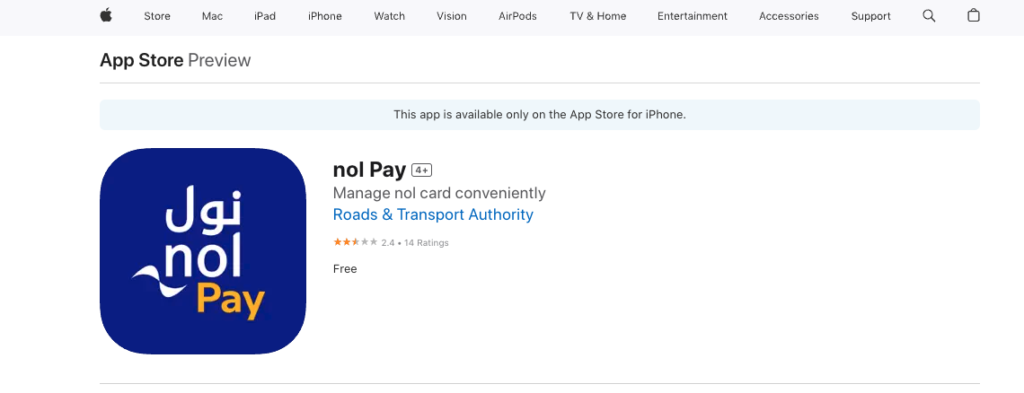
Here’s a step-by-step on how you can digitize and manage your Nol card using the RTA Nol Pay app:
Step 1: Download the App
Step 2: Create Your Account
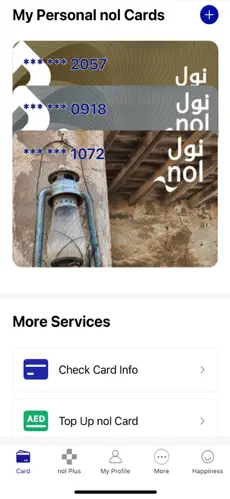
- Once downloaded, open the Nol Pay app.
- If you’re new to this, select “Register” and create an account. You’ll need some basic details like your email and phone number.
Step 3: Digitize Your Physical Nol Card
- Once logged in, tap on “Get My Nol Card”.
- Choose the option “Digitize Physical Nol Card”.
- Now, place your Nol card at the back of your phone until it scans successfully. It might take a second, but once it’s scanned, you’re golden.
Step 4: Complete the Setup
- Follow the on-screen prompts to finalize the setup.
- Boom—you’re done. The app will confirm that your Nol card is now digitized.
What Can You Do With Your Digital Nol Card?
- Top Up Balance: Refill your card without visiting a kiosk.
- Check Trip History: Stay on top of your travels, right from your phone.
- Manage Features: Adjust auto top-up settings and get reminders for low balance.
So while you can’t tap it in Apple Wallet, the Nol Pay app is a great workaround to keep things digital.
Why Can’t You Add Nol Card to Apple Wallet?
Let’s get a bit nerdy. The reason is mostly technical and regulatory. Apple Wallet’s integration requires cooperation with card issuers, which means both Apple and RTA Dubai need to be on the same page about making this happen. And as of now, they’re just not there yet.
That said, there’s hope—RTA Dubai has been leaning into digital solutions, and there are whispers of better integration in the future. So, we might just see Nol cards getting that Apple Wallet love soon.
FAQs About Nol Card and Apple Wallet
Can I Add Nol Card to My iPhone?
Nope, not directly to Apple Wallet. You can use the Nol Pay app to manage your card instead.
How Do I Top Up My Nol Card Using My iPhone?
Use the Nol Pay app. It’s super simple—just link a payment method and top up your card balance right there.
Does the Nol Pay App Support Apple Pay?
Yes, you can use Apple Pay as your payment method within the Nol Pay app to top up your Nol balance.
What’s the Alternative to Apple Wallet?
If you’re looking for a digital transit experience, the Nol Pay app is your best bet for now. It’s not as perfect as having it all in Apple Wallet, but it gives you a lot of flexibility:
- Check your balance on the go.
- Skip the kiosk lines and top up from anywhere.
- Keep track of your trips.
Wrapping Up: Adding Nol Card to Apple Wallet Isn’t Possible Yet, But Here’s Your Move
Adding a Nol card to Apple Wallet might not be an option today, but the Nol Pay app is a solid workaround to stay digital, stay efficient, and make your commutes easier.
So go ahead—grab the Nol Pay app, get your card scanned, and manage your commutes the smart way.
Keep things digital, keep things simple, and fingers crossed for future integration.

