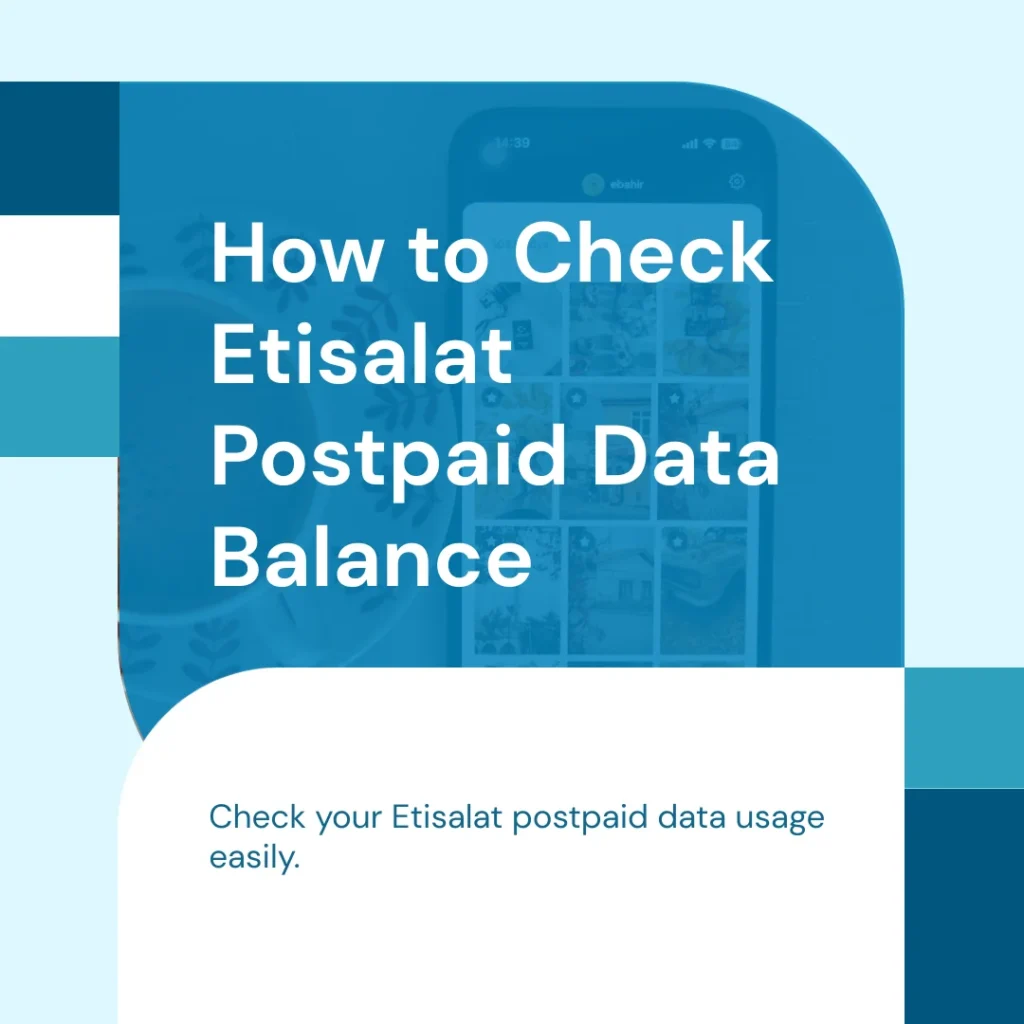Etisalat is one of the biggest telecom companies in the UAE. Many people use Etisalat for their mobile services. If you have a postpaid plan, it is essential to know your data balance. Knowing your data balance helps you avoid unexpected charges. In this article, we will show you how to check your Etisalat postpaid data balance easily.
Contents
Why Checking Your Data Balance is Important?
- Stay Informed: Knowing your data balance helps you stay updated.
- Budget Your Usage: You can manage your data better.
- Avoid Extra Charges: It prevents overage fees.
- Plan Your Activities: You can plan when to use your data.
Ways to Check Etisalat Postpaid Data Balance

There are several easy methods to check your Etisalat postpaid data balance. Below are the most common ways:
1. Using The Etisalat App
The Etisalat app is a convenient way to check your data balance. Here are the steps:
- Download the Etisalat app from the App Store or Google Play.
- Open the app and log in with your account details.
- Go to the dashboard.
- Your current data balance will be displayed.
2. Via Sms
You can also check your data balance by sending an SMS. Follow these steps:
- Open your messaging app.
- Type “BAL” in the message body.
- Send it to 101.
- You will receive an SMS with your data balance.
3. Using Ussd Codes
USSD codes are a quick way to check your balance. Here’s how:
- Open your phone dialer.
- Dial 121# and press the call button.
- A menu will appear on your screen.
- Select the option for data balance.
- Your balance will be displayed.
4. Through Customer Service
If you prefer talking to someone, you can call customer service. Here’s what to do:
- Dial 101 from your Etisalat phone.
- Choose the option to speak with customer service.
- Ask them to check your data balance.
- They will inform you about your current balance.
Tips for Managing Your Data
Now that you know how to check your data balance, here are some tips to manage it:
- Set Data Alerts: Use the Etisalat app to set data alerts.
- Limit Streaming: Streaming can consume a lot of data.
- Use Wi-Fi: Connect to Wi-Fi when possible.
- Check Your Apps: Some apps use background data.
Understanding Your Postpaid Plan
It is important to know what your postpaid plan offers. Different plans come with different data limits. Always check your plan details to avoid surprises. You can find your plan details in the Etisalat app or on the website.
Frequently Asked Questions
1. How Often Can I Check My Data Balance?
You can check your data balance as often as you like. There is no limit.
2. What If I Run Out Of Data?
If you run out of data, you can purchase a data package. This can be done through the Etisalat app or by calling customer service.
3. Can I Check My Data Balance For Someone Else?
Generally, you can only check your own data balance. However, if you have access, you can check for someone else.
4. Is There A Fee To Check My Data Balance?
No, checking your data balance is free. You will not be charged for any of the methods mentioned.
Conclusion
Knowing how to check your Etisalat postpaid data balance is essential. It helps you manage your usage and avoid extra charges. You can use the Etisalat app, SMS, USSD codes, or customer service to check your balance. Make sure to follow the tips we provided for better data management. Stay informed and enjoy your mobile experience in the UAE!